Do you know what visitors are doing on your website each week? Where did these visitors come from? Which pages did they think were most important? Which search terms brought them to you?
Using Google Analytics, the popular and free website traffic analysis tool, you can learn what’s really happening on your website in just 10 minutes each week.
 If you aren’t tracking any visitor stats on your website, or if your current website reporting tool is too complicated, you’re missing an opportunity to see what’s really happening on your website.
If you aren’t tracking any visitor stats on your website, or if your current website reporting tool is too complicated, you’re missing an opportunity to see what’s really happening on your website.
Google Analytics is the easiest and cheapest way to learn what’s working and not working. No technical expertise is needed.
Once a week I quickly check the traffic statistics for the websites I manage. Here’s my simple checklist using Google Analytics:
Visits
The Visitors Overview page shows total visits, unique visitors and more. I see visitor traffic trends at a glance. Big traffic day on Tuesday? Fewer visitors overall this week? Do more visitors view one page and then leave? After a few weeks, it’s easy to understand typical traffic patterns and what merits further investigation.
Visitor Map
The Visitor Map shows where in the world those visitors are located. Browsing this map gives me some perspective on overall visitor numbers. My site may have had 500 visitors last week, but many of those are from visitors outside my region. How many visitors are my customers or prospects versus interested readers?
Traffic Sources – Search Engines
Web search engines drive traffic to every website, but most traffic comes from Google. Which keywords drove the most traffic to my website? I type those top terms into Google and see where the site ranks in the list of search results. Why did Google suggest that web page when this term was searched? When I change page content get better search results, I’m doing basic search engine optimization, or SEO.
Referring Sites
Which sites have hyperlinks that direct visitors to my site? Try to find more who promote your site too. When someone clicks on a Web link in Twitter, Facebook, LinkedIn to go to my website, I see it here. Are Social Media sites driving a lot of traffic? Not as much traffic as Google.
Top Content
Which pages on the website are being visited most? The homepage will be the most visited page, but every other page is ranked, too. Is the best content on the most popular pages? Maybe the site navigation is leading visitors down the wrong path. Pages that are most useful to visitors have the longest “time on page” number.
The first time you view visitor statistics for your website, you might spend an hour exploring all the data. After a few weeks, you’ll just want to check these few things quickly, and then dig in to find answers to the questions you uncover.
For example, I saw traffic jump in the last month for one page on my website — my review of Malcolm Gladwell’s book “Outliers.” Google recently started ranking this page higher and higher. Now its the second most visited page on my website. Keyword searches like “malcolm gladwell outliers book summary” drove hundreds of visitors last month — and they average time these visitors spent on this page is an astonishing 7:49. They stick around to read the entire post!
So, what did I do?
I changed the post title from “book review” to “book summary” to match what people typed into Google search. Traffic from Google doubled within a week to this page. I had known there was a need for useful marketing book summaries, but now I’ve confirmed it. Look for more book summaries next year.
There is no magic to this.
If your Website developer says, “It’s too complicated for me to set up Google Analytics on the website” or “You wouldn’t understand the data,” he’s lying.
If you care about your market presence on the Web, get Google Analytics and start improving your website a little each week. You will be shocked by how simple and useful it is. Start with the basics. The data is all there.
Take the Google Analytic product tour to learn more.
How did you improve your website this week?